SEO, or Search Engine Optimization, is not a quick-fix or a one-off project that you can spend a week on and then put a tick in the Completed box. SEO is an ongoing, ever-changing task that should ideally be a part of every web content manager’s process.
Good. Glad we’ve cleared that up.
But, you’ve got to start somewhere and at Digital Mic Drop we believe that you can get a lot of stuff done in just a few minutes if you just focus on the right things – and know what you should be focusing on.
That’s why we created our ‘5 Minute Marketing’ series where we share tips and recommendations on value-adding marketing activities that you can do in just 5 minutes.
We give you: The 5 minute SEO checklist
This SEO checklist will help you quality control your content for your new web page or blog post in five minutes or less to ensure that it’ll have a fighting chance to rank well on Google.
First of all: Decide what keyword(s) you want to optimize for
If we use this article as an example, we would like it to show up when people Google ‘SEO’. A mastodont job to do, as top positions for so-called short-tail keywords like ‘SEO’, ‘Search Engine Optimization’ and ‘Web design’ are highly sought after.
It’s usually easier to rank well for more specific, longer phrases; so-called long-tail searches. But what the heck, let’s go for it. Challenge accepted!
Secondly: Make sure your website is up to speed. Literally.
Speed is an important variable in SEO ranking, so make sure that the website or webpage or blog post you are working on is not slow due to things like heavy, over-dimensioned images. There are several quick, awesome speed checkers out there – we like the Google Page Speed Insights and the Pingdom Website Speed Test
Run a quick SEO test to find improvement areas
Running an online SEO test is a great starting point when you are working on your SEO as you will instantly find out what parts of your web page that need a bit of extra tender love and care.
Similar to the speed test, there are several great checkers out there – we like the SEO SiteCheckup test as it is fast, easy to understand and offers comprehensive suggestions on what and how to fix issues.
Search engine optimize all the key components of your web page:
SEO friendly web page- or blog post URLs
Your URL is more important for your SEO than you think. Your domain name (digitalmicdrop.com for example) is, of course, important, but keep in mind that the keywords you include in your blog post’s ‘slug’ (or permalink) holds weight as well and it is important to keep it short, sweet and relevant so that search engines will pick up on it.
As the title for this article is ‘The 5 minute SEO checklist’, we’ll remove the unnecessary stop word and make our post slug /5-minute-SEO-checklist/. Take a look at the address bar in your browser now and you’ll see the full, SEO’d URL to this post.
Title
Your title and your page headers, H1, H2 etc (below) are key indicators of what your website or your web page is about. Therefore, it is crucial that your title is clear and relevant to the content on your page.
As this article is all about SEO hints and tips, we’ll make our title ‘SEO: Quick tips for search engine optimization’. As you can see, we are leading with our most important keyword and we’ve also managed to squeeze in ‘search engine optimization’, which will help us rank in relevant searches as well.
Our title is 55 characters including blank spaces, which is a good length that will display well on Google.
Meta Description
The Meta Description is that short text blurb that you’ll see in the Google search results, the one that tells the user what your website is all about. It’s important that your text is keyword optimized and is user focused with a call to action that search engine users are likely to click on.
It’s recommended to keep your Meta Description to a maximum of 156 characters.
As our article is all about sharing knowledge about SEO to digital marketers, we’ll make this our Meta Description: ‘The Digital Mic Drop 5 minute SEO checklist will help you produce search engine optimized content for web pages and blog posts.’
If you would like to check how your Title and Meta appears on Google, simply type in: site: yourwebsiteaddress.com in the Google search field and hit search.
H1 and H2s
The H1 (usually only one per page or article) and H2s or H3, H4 etc. (usually several per page or article) are your main- and sub-headers, the headlines in the newspaper if you will, that can give the readers, and hence also the search engines, a quick overview of what your website is all about. From a keyword relevancy and SEO perspective, these are very important.
Try to keep your headlines short, sweet and interesting and from an SEO point of view – make sure that you have included the keyword you are trying to optimize for in both your H1 and in one of your H2s. You can also include variations of- or synonyms to your keyword in other H2s to increase your chances to rank.
Body text
Goes without saying, but we’ll say it anyway. Your body text is the main content section of your blog post. Like the text you are reading right now. Similar to the H1 and H2s, for your article to rank well, make sure to include your main keyword as well as synonyms of that keyword in your text paragraphs.
It’s recommended that you also make sure to include your keyword early on, preferably in the first paragraph of your article, to ensure that our friends at Google, Bing, Yahoo etc. can determine quickly what your article is all about.
Another good practice is to work with internal and external links throughout your content. Add links to related, relevant content on your own or external websites to show that your article is all about giving the user as much value as possible.
Image Alt-tags
Last but by no means least, let’s also make sure to search engine optimize your image Alt-tags. An alt-tag is a way for search engines to understand the context of an image (as an image in itself is not searchable).
By adding alt-tags, you can describe an image to the search engines and keyword optimize at the same time.
For example, if you are adding an image of a beautiful blue flower to your article, the search engines won’t necessarily be able to understand that the image is depicting a blue flower. By adding ‘Beautiful blue flower’ as an alt-tag, the image becomes searchable and may also get listed in image search results like Google Images.
In our case, we’ll add ‘SEO checklist for digital marketers’ as our alt tag.
That’s it, folks! You’re SEO-ready!
Well, that’s not entirely true. Now it’s time to roll up your sleeves and get busy with optimizing your content.
Search engine optimization is, of course, more extensive than just a quick 5 minute checklist - it’s a full-on science and something that keeps SEO consultants busy all over the world, but hopefully, this list will help you to quickly review your content, optimize each part of your web page, blog post, press release or whatever, and rank better in search results.
We hope this checklist helped and would love to hear from you in the comments!
Good luck with your content!
You’ve just read an article by Peter Helin. Now it’s your turn! Leave your comments below.
Peter Helin is the co-founder of Digital Mic Drop as well as a multi-disciplinary marketer. Peter juggles most of the content that you’ll find here on Digital Mic Drop and he is also helping Digital Mic Drop’s enterprise clients to success through consultation on all things digital marketing, copywriting, content creation and SEO projects. Things like that.
If you would like to get in touch, simply shoot him an email on [email protected].

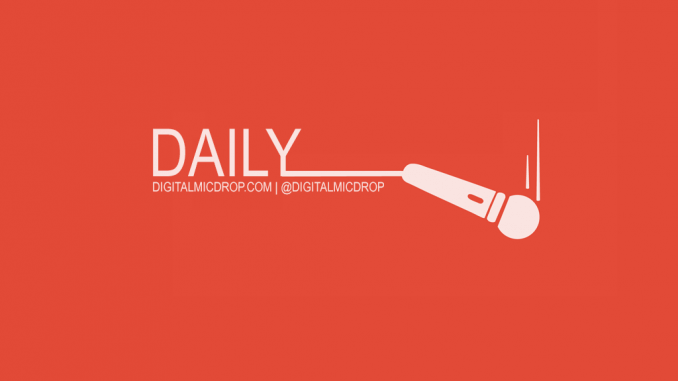



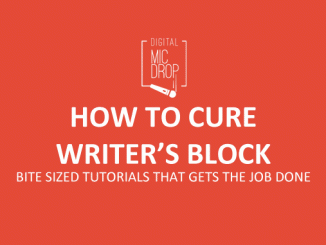
Leave a Reply